Videos
Click any of the 5 links in white to see specialized videos.
How to Navigate
The image below is a screen shot of the Digital Classroom Videos page. At the top left you will see a folder named 'Parent Directory'.
Below that you will see folders for each song that contains an instructional video for that song.
For instance, clicking on the 'Romantic Songs Medley' folder brings you to the videos contained therein. The 'Parent Directory' heading of any of these sub-folders will take you back to the previous page, until finally you get back to the Home Page.
Downloading the Videos to your Device
Any of these videos contained in the various folders can be downloaded directly to your device by left-clicking the ![]() Hamburger icon at the bottom right of the video and selecting the 'Download' option.
Hamburger icon at the bottom right of the video and selecting the 'Download' option.
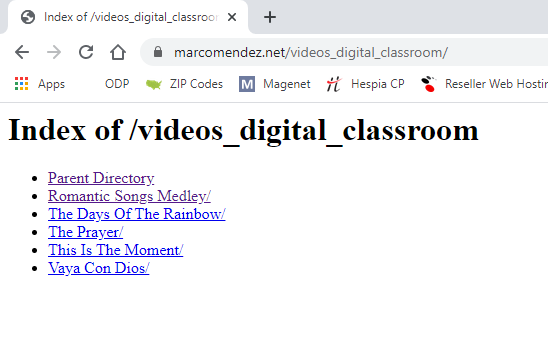
Tips and Techniques
Various categorized videos taken from Marco's online organ and keyboard lessons.
Learn how to navigate the videos folders.
Instructions on how to download the videos to your device.
